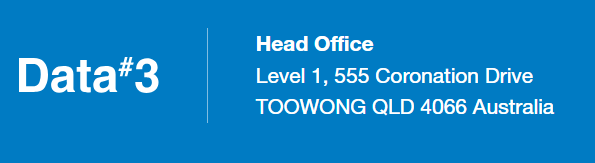FAQs
Find answers to frequently asked questions.
What level of support and maintenance will be available for Data#3s API's?
Data#3 is excited to offer this integration platform as a service to our customers. We fully intend to build upon and maintain into the future. Support will be available with your account manager being first point of contact and escalation from there to the development team.
How will I be notified if there is an outage?
In the rare occurrence of a Microsoft outage impacting Data#3's APIs, the individual designated as the technical consultant will receive and e-mail.
How do I escalate an issue/ concern if information is delayed or a user can't access the API environment?
If you encounter issues during the testing phase, such as not receiving the expected information or experiencing delays in data retrieval, please submit a query through either the development or identity management portal for investigation and resolution. If you're unable to access either portal, your initial step should be to contact your organization's technical contact or an administrator. Should they be unable to assist, the next course of action would be to escalate the issue by raising a query for Data#3 to investigate further.
How can I provide feedback on what would improve the service offering?
Feel free to get in touch with your dedicated account manager, or simply use the 'Support' tab on the navigation pane to submit your suggestions in either the identity management or development portal. Once we receive your input, we'll consider it for inclusion in our roadmap or get in touch with you if we need more details to understand your needs better.
Will Data#3 provide code examples or software development kits (SDKs) to facilitate integration?
The developer portal includes sample requests/responses that customer developers can use as examples when building their solutions.
Will Data#3 provide technical support or access to a developer community so I can connect with others for support?
Data#3 will provide a development portal where all the information you require will be readily available. Data#3 will provide technical support to answer specific questions but there is no developer community for general collaboration and learning available.
Are Data#3 resources available if we require assistance and will they cost me anything?
Data#3 API's are designed to be self-service so that customers are empowered to build the solutions that best meet their needs. The API documentation is designed to be developer-friendly. Should you require extra support, you have the option of involving an external developer or seeking assistance from the People Solutions team for resource support options.
How do I renew my API Key?
API Keys are not renewed upon expiration; instead, you generate a new one via the API Key tab within the identity mangement portal. However, if the expired API key has been utilised in integrating with your production system, it is necessary to replace the old API key number with the new one. This is a security measure for your safety.
What information do I need to access API - just company email address and user choses their own password?
To gain access to Data#3's APIs, your company needs to be registered initially. After registration, you can proceed with self-registration by providing your reason for seeking access, work email address, first and last name, company name, and your position within the company. Upon approval, you will be granted Single Sign-On (SSO) access, which will require only your work email password for future logins.
Does Data#3 have a data retention policy ( i.e. how long will data be accessible through the API)?
Data#3 will keep their APIs for as long as customers require the information. There may come a time when an API is deprecated, if that occurs the technical contact will be notified well in advance.
How do I get access?
There are two ways to gain access to Data#3's APIs; your company can register their domain email address and either invite you to join or you can self-register which will allow your administrator to review and approve your request.
What access does each permission type give to a user?
There are three types of Access an Administrator access, API Key Manager access or a User access. An Administrator access allows you to invite, set up, edit and remove users from the development portal. API Key Manager access allows you to generate and revoke API key. A user access enables you to use the functions of the services you have been given access to - if you need to apply for additional access, please talk to the person identified as the administrator within the Identity Management portal.
How do I report issues or provide feedback on the API?
Click on support at the top of the navigation bar, provide details in the box provided and submit your request.
What and how will I get the information I require?
Information about the APIs are available through the API Catalogue. You can find the link to the catalogue on the home page of the development portal or via the tab at the top of the navigation pane.
What access permissions will there be in the identity management Portal- Admin/Mgr/User?
There are three access permissions. You can either be assigned as a Cutsomer Administrator, an API Manager or a User. As an Administrator, you can invite colleagues to access Data#3's APIs, generate new API keys, oversee all created APIs, revoke API and user access, modify user permissions, update your own and other users' details, and monitor user activity. As a User, your capabilities include updating your personal details, identifying your company's technical contact, and managing your own API keys. As an API Manager you will be able to create new API keys and access the development portal
What business processes or functions can I automate or streamline with your APIs?
Initally Data#3 will release 3 APIs that will provide the following data so you can save time by not having to manually request this information or provide opportunities for you to automate your processes.
1. Dispatch Note (View Only) - Ship date, shipped goods, Customer Reference and Proof of Delivery data.
2. Invoice information (View and Documents) - Invoice Details (order number, order date, order status, product/s ordered, quantity, price/unit, total price, customer reference number, purchase order number and terms and Conditions?)
3. Asset details (View Only) - Serial number, Asset ID, Support End Dates, End of Life Dates, Invoice Date.
All rights reserved © Data#3 Limited